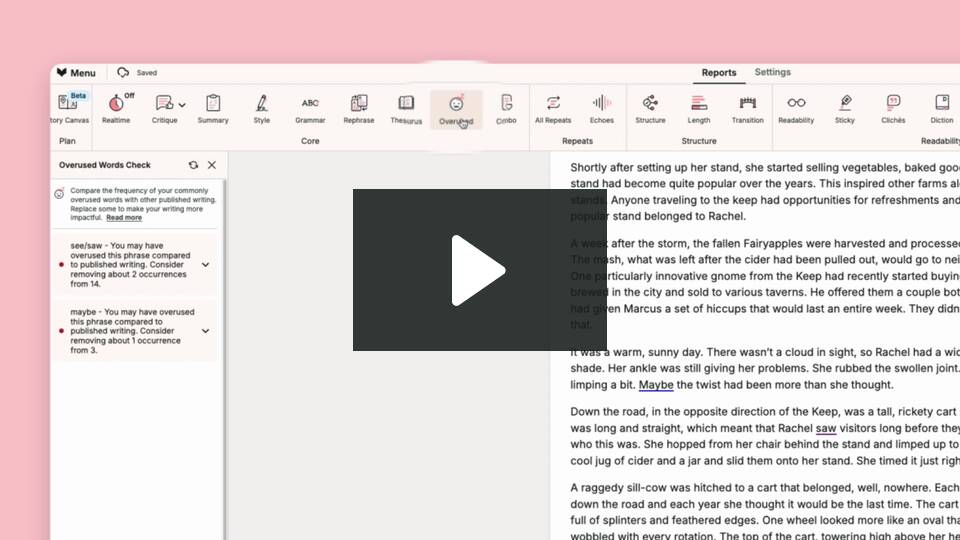How to use the Overused Words Report
Our Overused Words Report highlights words writers often use that lack clarity, strength, and impact. It finds the overused words in your writing and suggests how many edits you could make to reduce the overuse.
How to run the Overused Words Report
If you’re using the Web Editor, under “Reports,” click on the “Overused” icon.
If you’re using a ProWritingAid integration, hover over the floating ProWritingAid icon. Click on “Reports,” then click on “Core” to open the drop-down menu. Finally, click on “Overused.”
To help you find it, here is an image of the “Overused” icon below.

The Overused Words Report will run. Under the title “Overused Words Check,” you will see a list that shows the overused words in your text, as shown in the image below. The report will also underline the overused words in your text with color coding.

Click on each overused word type to see the specific word with the number of times you used it in brackets.
Then hover over each word in the list to select from a small icon menu as shown in the image below.

Click on the eye icon to hide underlining for this type of overused word. You can click on it again to show the underlining again.
Click on the chevron icons to jump to the next or previous overused word of this type in your text.
How to use the analysis in the Overused Words Report
The Overused Words Report helps you spot ways to strengthen your writing. With overused words, there are no set rules as such. That’s why the report only recommends how many overused words to remove and does not provide direct replacements or suggestions. If you’re unsure what to do next, you can either remove the word or click “Suggest Rephrases” to use our Rephrase tool.
Wondering why a word was picked out? It’s likely the word has lost its luster due to being:
- Repetitive – The word has been used too much either in your text or across all published works.
- Weak – Intensifiers such as “very” or “really” can actually do the opposite and weaken writing.
- Unspecific – Generic descriptions allow too many possibilities, so they lack clarity.
- Conditional – Words such as “could,” “may,” and “can” lack drive and commitment.
Editing these overused words makes your writing more definite and direct. This helps readers get to the heart of your story.
To find out more about reviving your sentences, whether you’re writing a cozy mystery or cyberpunk science fiction, watch our video about the Overused Words Report:
Did you know… We have 25+ specialized writing reports to help you craft better stories. Learn more in our Reports section.